Description
Bambu Lab P1P

 |
You can start Printing in 15 mins.Right out of the box You don’t have to LOVE the tinkering process. It just works right out of the box. Enjoy happy printing every day and great all-around quality. |
18 mins 24 sBambu Lab Quality It is not only ultra-fast but also prints in exceptional quality. |
 |
 |
CoreXY up to 20000 mm/s² AccelerationThe P1 series inherits the proven kinematics and motion control system of the Bambu Lab Flagship printer. It prints with a top speed of 500 mm/s, the acceleration from zero to 500 mm/s takes just 0.025 seconds. |
Vibration Compensation & Pressure AdvanceThe active vibration compensation (XY) algorithm and pressure advance guarantees extra smoothness and gets you good prints. |
 |
 |
Direct-drive ExtruderWith the design that the motor is directly connected to the extruder, P1 series has better control on the extrusion and retraction of flexible filaments. Precise and consistent extrusion for smooth and no-blur prints. |
Succeed with a Perfect First LayerThe automatic bed leveling(ABL) sensor calibrates and levels the bed properly, making you a perfect first layer for every 3D print. |
 |
 |
Bambu Studio & HandyConnect with Bambu slicing software and mobile app to control your printer and monitor the prints. |
Unboxing Bambu Lab P1P
What the full playlist of Bambu Lab P1P Videos
What’s in the box
The P1P package comes with Screen, Spool Holder, Filament, Spare Hotend, Nozzle Wiping Pads, Power Cord, Unclogging Pin Tool, PTFE Tube, Bambu Scraper, Allen Keys, PTFE Tube Anchor, and Textured PEI Plate.
 |
 |
 |
 |
| Bambu Lab P1P | Spare Hotend | Build Plate | Scraper |
 |
 |
 |
 |
| Reusable Spool | Bambu Filament Samples (Random Color) | Unclogging Pin Tool | Nozzle Wiping Pad(x2) |